A Detailed Guide on How to Check Order Status and Their Meanings

A Step-by-Step guide on how to check order status on the BovaSMM site.
What is an Order Status?
An order status is the progress report of the order that you have placed. It keeps the user informed about whether an order was successfully placed and if there is an issue in the order delivery.
However, users may encounter difficulties checking the status of their order on the BovaSMM portal, and may also find it difficult to understand the meanings of the order status.
This article will break down all you need to know about navigating your order status and the meaning of each status. Let's dive in.
The Types of Order Status on the Bovasmm Portal and Their Meanings
On the BovaSmm Portal, there are five types of order status. They include:
- Order Pending: This means that you just placed an order, and its availability is still being determined.
- Order Processing: This is the next stage after the order is pending. It means that the order is being worked on.
- Order Canceled: This indicates that the user entered an incorrect link or that the page is private. Such users will be refunded almost immediately.
- Order Completed: This appears after the order has been delivered. This means that the order has been concluded.
- Partial Order: This implies that the order was partially successful, and some quantity of the order was delivered. This is usually partially refunded back to the user's wallet.
How to Check Order Status
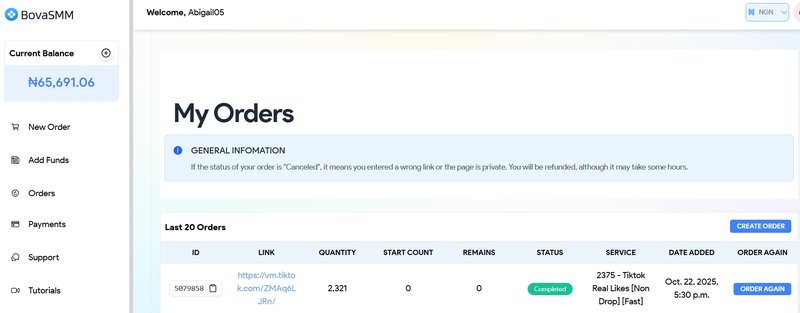
To check order status, you will first have to place an order. After placing an order on the BovaSMM portal, your Order ID will pop up at the top of the screen. Thereafter:
- On the left side of the screen, proceed to the ORDERS icon, and click on it.
- This redirects you to all orders you have placed on the BovaSMM portal, and your latest order will appear at the top of the screen in that section with the following headings:
- Order ID
- Link
- Quantity
- Start count
- Remains
- Status
- Service
- Date added
- Order again
- The STATUS heading tells you the current progress of your order.
- The completed order shows Green,
- The processing order shows Blue,
- The pending order shows Yellow,
- The canceled order shows Red and
- The partial order shows Yellow.
What To Do if Your Order Gets Canceled or Partial
If your order status shows that it is canceled or partial, do not worry. A refund will be processed for you immediately and will reflect on your dashboard in a short time.
However, if your order does not get refunded within 24-48 hours, please proceed to contact customer support with your Order ID details.
Conclusion
Finding and understanding your order status is really easy and simple. The order status is there to simplify the use of BovaSMM by letting you track the status of your order with ease and without guessing.
By following all the steps and information above, you won't encounter any issues using BovaSMM’s services to grow your social media accounts. This and more reasons are why BovaSMM should be your go-to platform if you're looking to achieve efficiency and visibility in 2025.
Want to get started? Visit our website and reach us through:
Instagram: @thebovamedia
TikTok: @thebovasmm
X (Twitter): @TheBovaMedia
